We’re Here to Help
Whether you’re looking for quick answers, need to download a tool, or want to connect directly with support — you’re in the right place.
Whether you’re looking for quick answers, need to download a tool, or want to connect directly with support — you’re in the right place.
Need to reach a specific team? Find the right extension and hours for each department below.
Lightyear DMS Support
(800) 499-1914 | [email protected]
Payroll:
M-F 8am – 7pm ET, Sa-Su Closed.
Ext. 9001
Accounting:
M-F 8am – 7pm ET, Sa-Su Closed.
Ext. 9001
Sales:
M-F 9am – 7pm ET, Sa 10am – 3pm ET, Closed Sunday.
Ext. 9005
Forms:
M-F 9am – 7pm ET, Sa 10am – 3pm ET, Closed Sunday.
Ext. 9005
Service & Parts:
M-F 7am – 7pm ET, Sa 10am – 3pm ET, Closed Sunday.
Ext. 9003
Interfaces:
M-F 9am – 7pm ET, Sa-Su Closed.
Ext. 9002
IT:
M-F 7am – 7pm ET, Sa 10am – 3pm ET, Closed Sunday.
Ext. 9004
After-hours support
Please dial ext. 9008
(800) 499-1914
M-F 9am – 7pm ET, Sa 10am – 3pm ET, Closed Sunday.
Ext. 9009
Oplogic CRM:
[email protected]
(800) 499-1914
M-F 9am – 7pm ET, Sa 10am – 3pm ET, Closed Sunday.
Ext. 9010
iService Service Lane:
[email protected]
(833) 272-3223
M-F 9am – 6pm ET, Sa-Su Closed
Vistadash Analytics Support:
[email protected]
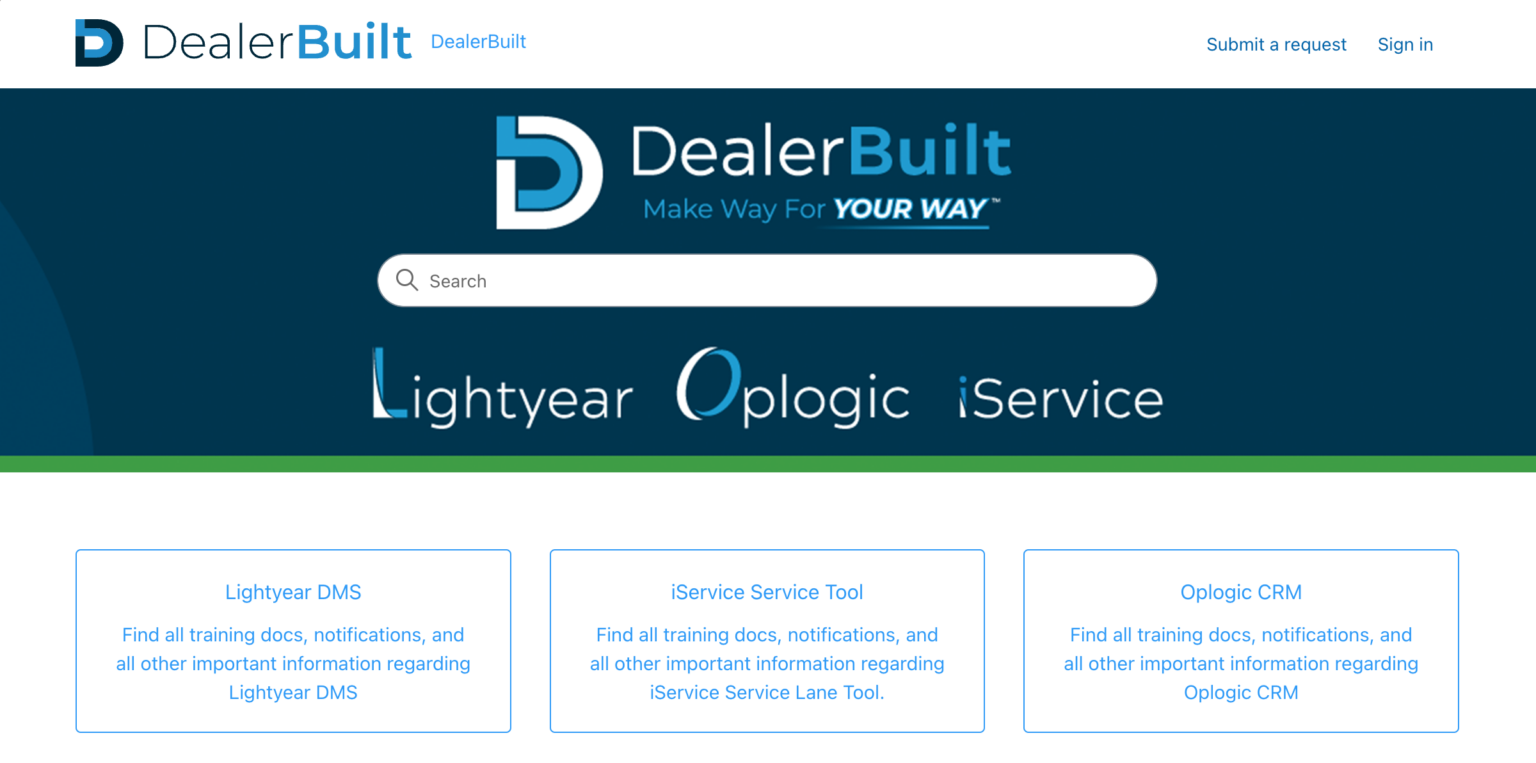
Your one-stop shop for how-tos, troubleshooting, and training. Search articles, submit tickets, and track your support history all in one place.

Need help on your screen? Download TeamViewer so our team can securely assist you remotely once you’ve submitted your ticket.
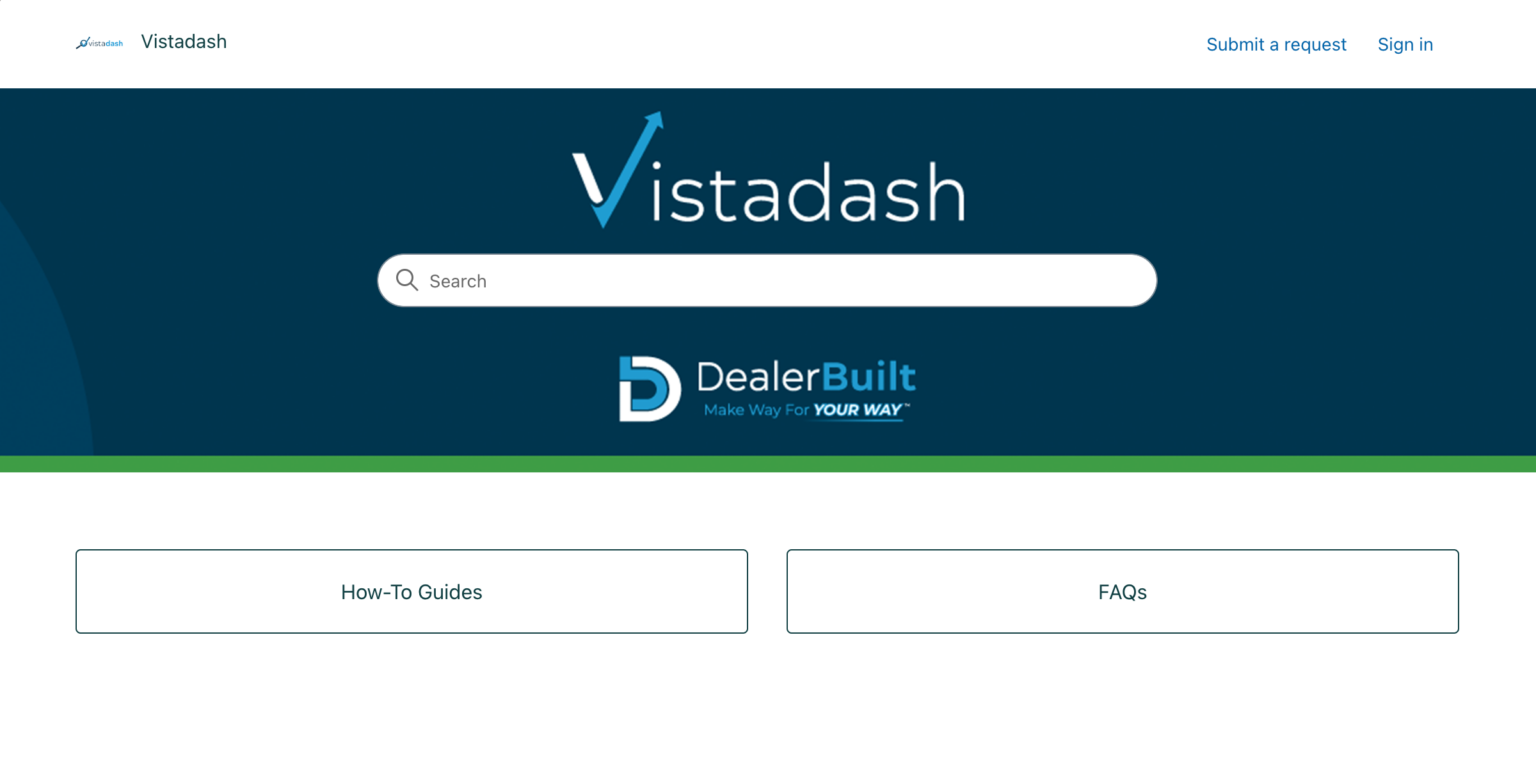
Everything you need to learn, fix, or get help—right here. Look for guides, log issues, and check past requests effortlessly.
Need to get in touch fast? Fill out the form below and our team will respond as soon as possible. Your message will be sent directly to our support inbox.